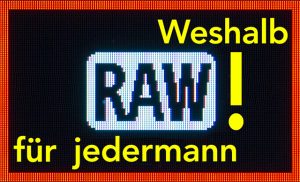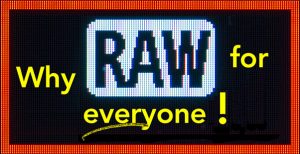Das Samyang 10 mm F2.8 ist ein wahrhaftig beachtenswertes Superweitwinkel, speziell konstruiert nur für APS-C-Sensoren. Ein Ultraweitwinkel der Superklasse – für die gern belächelte Crop-Klasse unter den Spiegelreflexkameras.
Ein „echtes“ Ultraweitwinkel für APS-C – und KEIN Fisheye!

Erstmals 2013 der Öffentlichkeit vorgestellt, bietet dieses Objektiv keine überholte Technik, sondern ist wirklich „up to date“. Und das, obwohl man dieses Objektiv voll manuell bedienen muss – außer man hat einen Nikon-Body, so dass man zumindest die Blende von er Kamera aus steuern kann. Die optische Leistungsfähigkeit des Samyang 10 mm F2.8 jedoch ist absolutes „High-End“.
Umso interessanter also ist es, einen Blick auf dieses Objektiv zu werfen, derweil die kleineren Crop-Sensoren gern belächelt werden – wie ein kleiner und vorlauter Bruder des Vollformats. Umso lohnenswerter auch ist ein Blick auf dieses Objektiv, weil Samyang verstanden hat, dass man, wo der kleinere Sensor dieselbe Auflösung in Pixeln liefern muss, man das bessere optische Werkzeug benötigt. – Am Ende aber auch lohnenswert ist der Blick auf das Samyang 10 mm F2.8, weil es ein Ultraweitwinkel mit fester Brennweite ist, das vollkorrigiert ist… und eben KEIN Fisheye!
Schaut Euch also meine Videos zu diesem Objektiv an: der Erfahrungsbericht – und das ergänzende Video mit zusätzlichen Informationen und zusätzlichem Anschauungsmaterial.
Man kann durchaus ein Foto wie dieses auch mit einem Zoom-Objektiv machen, das eine Brennweite von 10 mm mit einschließt:

Jedoch, man kann ein solches Foto mit einem Zoom-Objektiv nicht in dieser Qualität aufnehmen. Nicht mit dieser Schärfeleistung, nicht mit solcher Schärfe bis in die Ecken, nicht mit so geringer Krümmung, und nicht mit so schwachen chromatischen Aberrationen.

Das Samyang 10 mm F2.8 macht also mehr aus einem APS-C-Sensor: Es ist ein Ultraweitwinkel, das höchsten Ansprüchen gerecht wird.



Ich bedauere es wirklich, dass ich in dieses Template (sorry, WordPress nennt so etwas „theme“) keine größeren Fotos einbinden kann. Weder unmittelbar im Blog-Beitrag (was ich noch gut verstehen könnte), noch in gesonderter Darstellung der Grafik. Das ist ein echtes Manko.
Mehr jedoch könnt Ihr in meinem Video-Erfahrungsbericht und in meinem ergänzenden Video zum Samyang 10 mm F2.8 erfahren.

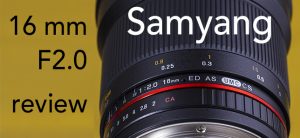
 standard „picture style“
standard „picture style“ my standard definition
my standard definition